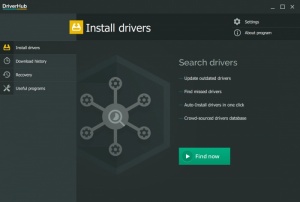DriverHub
1.0
Size: 0 Bytes
Downloads: 2218
Platform: Windows (All Versions)
Removing old drivers and installing new ones is a tedious and time-consuming task, but it has to be done, if you want your computer to work smoothly. A faster and more efficient solution is to get a specialized piece of software to do everything for you. An excellent example is DriverHub. This lightweight utility can find the latest drivers for your hardware and install all of them in a single run. Rather than searching for drivers on different websites, downloading them and installing them one by one, you can just click a button and you will be done in no time.
DriverHub is absolutely free and it doesn't have any hidden fees or restrictions. You can download its setup file and install its core components in under a minute. It works on all popular Windows platforms and it doesn't ask for any special tools or services, so you can launch it right away.
The software comes with a modern and elegant user interface, on which you can carry out any operation on the fly. You can access different sections, via navigation tabs, located on the left side of the window, where you will find options for installing drivers, a downloads history, recovery options, as well as quick access to a series of Windows utilities, like the Task Manager or the Control Panel.
A single click is all it takes to scan your hardware and look for the latest drivers. The results are displayed in a list, after a speedy and uneventful scan. At this point, you can just click an Install button to download and install the found drivers. Alternatively, you can click a switch to go to an advanced mode, in which you can view each driver in greater detail and choose which ones to install and which ones to ignore. What's more, the software provides two alternatives for each driver.
Playing around with drivers is not something that should be taken lightly, because you may end up damaging something if you are not careful. Fortunately, there are no such risks with DriverHub, so you are better off letting this application update your drivers, instead of handling everything yourself, especially if you are not an experienced user. However, just to be on the safe side, the software comes with a recovery feature. If something on your system doesn't agree with one of the new drivers, you can revert back to the previous version immediately, with a single click.
Even advanced users will certainly appreciate DriverHub, due to the time and effort it can save when updating drivers.
Pros
The software can find the latest drivers for your hardware. It can install them quickly, without asking for too much user input. DriverHub can also restore previous drivers, if they don't work properly or cause problems.
Cons
There are no obvious issues to address.
DriverHub
1.0
Download
DriverHub Awards

DriverHub Editor’s Review Rating
DriverHub has been reviewed by Frederick Barton on 07 Aug 2018. Based on the user interface, features and complexity, Findmysoft has rated DriverHub 5 out of 5 stars, naming it Essential